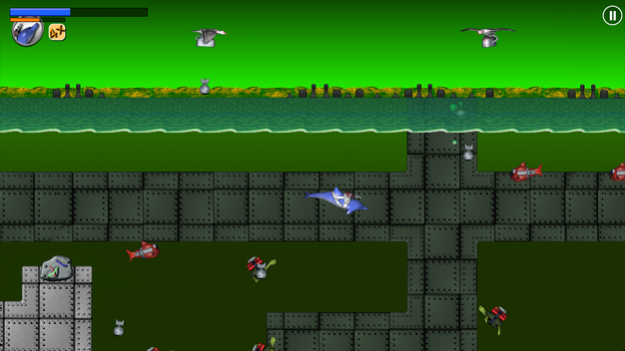Laser Dolphin 1.3.3
Continue to app
Paid Version
Publisher Description
The Prime Minister has been abducted by aliens and there is only one mammal who can save him: Laser Dolphin.
Blast your way through 4 planets and 50 levels of underwater fun! Saving the Prime Minister won't be a simple task - there are many bizarre sea creatures that will try to stop you including Missile Fish, Robo Birds, TNT Turtles, Electric Eels, and Robo Sharks.
Fortunately you'll have a bit of help along the way. You'll get power-ups such as torpedoes, gold dolphins, machine guns, and the deadly laser sword (Laser Dolphin's favorite).
In addition to the main story mode, there are also 10 stunt levels and 10 race levels. With Game Center support, you can compete with your friends for the fastest times and best dolphin tricks.
"...You Had Me at Dolphins with Laser Beams" (Jared Nelson, Touch Arcade)
"...the Citizen Kane of video gaming." (Andrew Groen, MacLife)
"Laser Dolphin has possibly the best plot of any iOS game, ever" (All About the Games)
Supports MFi controllers.
Nov 3, 2017
Version 1.3.3
This app has been updated by Apple to display the Apple Watch app icon.
Bug fixes
About Laser Dolphin
Laser Dolphin is a paid app for iOS published in the Action list of apps, part of Games & Entertainment.
The company that develops Laser Dolphin is Dingo Games Inc.. The latest version released by its developer is 1.3.3.
To install Laser Dolphin on your iOS device, just click the green Continue To App button above to start the installation process. The app is listed on our website since 2017-11-03 and was downloaded 8 times. We have already checked if the download link is safe, however for your own protection we recommend that you scan the downloaded app with your antivirus. Your antivirus may detect the Laser Dolphin as malware if the download link is broken.
How to install Laser Dolphin on your iOS device:
- Click on the Continue To App button on our website. This will redirect you to the App Store.
- Once the Laser Dolphin is shown in the iTunes listing of your iOS device, you can start its download and installation. Tap on the GET button to the right of the app to start downloading it.
- If you are not logged-in the iOS appstore app, you'll be prompted for your your Apple ID and/or password.
- After Laser Dolphin is downloaded, you'll see an INSTALL button to the right. Tap on it to start the actual installation of the iOS app.
- Once installation is finished you can tap on the OPEN button to start it. Its icon will also be added to your device home screen.